Install Zend framework – Easy Steps.
Extract the zip file, and then copy the ‘bin file’ and ‘library file’ from it.
Make a folder in C:\XAMPP\PHP and paste those in that folder.
Go to ‘System’ in Control Panel and click ‘Advance system settings’. Open the Environmental variable window.
In XAMPP\PHP open php.ini (a configuration file) using a editor such as notepad, notepad++.
Find the “include path” line (line 830) in that configuration file and copy the library path following by a colon.
Open cmd and just type ‘zf’ then enter.
It will show the Zend commands if not, there is a problem in php
.
.
Then, copy the PHP path and past it in the environmental variables as we did for bin path.
Done.

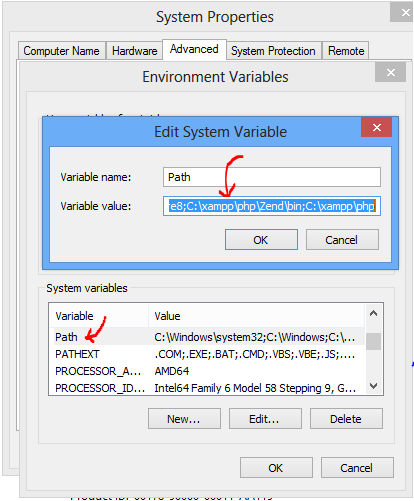







0 comments:
Post a Comment