CodeIgniter
Is light Weight
No installation required
Flexible
CodeIgniter has a very efficient URL structure, it generates a well optimised Search engine friendly URL.
URL Routing in CodeIgniter
General URL structure for CodeIgniter:
<baseURL>/index.php/<controller_name>/<controller_function>
I renamed the extracted CodeIgniter folder into 'code' for my convenience. My PHP development environment is XAMPP. So, 'code' folder location will be
C:\xampp\htdocs
type 'localhost/code' on a browser, it shows the CodeIgniter welcome message. if not check your XAMPP Control Panel.
type 'localhost/code' on a browser, it shows the CodeIgniter welcome message. if not check your XAMPP Control Panel.
First, I create a controller function.
hello.php
<?php
<?php
class Hello extends CI_Controller{
public function first(){
echo "This is the first method";
}
}
?>
Here the file name is 'hello.php', where the class name is capitalised file name, that is 'Hello' and the base class is CI_Controller.?>
for call the method in the browser, type localhost/code/index.php/hello/first
hello is the controller name and the first is the controller function name.
The output is:
Function with Parameters
We can input parameters inside the parenthesis. the same program,
class Hello extends CI_Controller{
public function first($p1,$p2){
echo "This is the first method <br>";
echo "My parameters are : $p1 and $p2";
}
}
?>
Here I have created two parameters as $p1 and $p2
So the URL for calling the function with parameters is
localhost/code/index.php/hello/first/one/two
and the output was:
thus, you can change the value for the parameter and get the output as your wish.

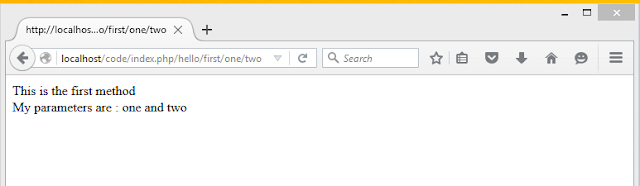







0 comments:
Post a Comment