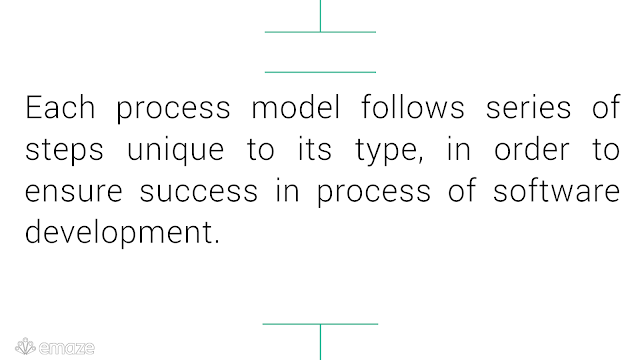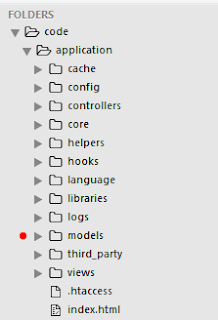Chapter 14 Managing Projects. - ppt download: Management Information Systems Chapter 14: Managing Projects LEARNING OBJECTIVES Identify and describe the objectives of project management and why it is so essential in developing information systems. Compare methods for selecting and evaluating information systems projects and methods for aligning them with the firm’s business goals. Describe how firms can assess the business value of information systems projects. Analyze the principal risk factors in information systems projects. Select appropriate strategies for managing project risk and system implementation. This chapter discusses the role and importance of managing projects. Have students describe why project management is important to information systems projects.
Thursday, August 13, 2020
Saturday, June 13, 2020
Monday, November 26, 2018
Feasibility Study PDF
Conducting a feasibility study is one of the key activities within the project initiation phase.
It aims to analyze and justify the project in terms of technical feasibility, business viability, and cost-effectiveness.
It aims to analyze and justify the project in terms of technical feasibility, business viability, and cost-effectiveness.
● A feasibility study decides whether or not the proposed system is worthwhile.● It determines whether the project under analysis is achievable or not under the organization’s resources and constraints.● It makes an analysis of different aspects like cost required for developing and executing the system, the time required for each phase of the system and so on.
https://www.mediafire.com/file/tcqcsg4o8jrzycz/Day_7_Feasibility_Study.pdf/file
Software Testing
Test and integration
– Delivers a system that meets user and organizational needs on time and within budget
Always test your application!● Test it yourself● Test it on other computers and environments● Make sure others test your application
Test Environment?● A testing environment is a setup of software and hardware for the testing teams to execute test cases.● In other words, it supports test execution with hardware, software and network configured.
Key areas to set up in Test EnvironmentFor test environment, key area to set up includes
● System and applications
● Front end running environment
● Client operating system
● Hardware includes Server Operating system
● Network
● Documentation required like reference documents/configuration guides/installation guides/ user
manuals
● Test data
● Database server
● Browser
● Front end running environment
● Client operating system
● Hardware includes Server Operating system
● Network
● Documentation required like reference documents/configuration guides/installation guides/ user
manuals
● Test data
● Database server
● Browser
The three main integration testing strategies:i. Big Bangii. Bottom-Upiii. Top-Down
Sunday, November 25, 2018
Tuesday, February 7, 2017
Thursday, September 8, 2016
Codeigniter tutorial 7
Codeigniter and MySQL
Codeigniter by default assumes that we don't need databases.
So we need to configure the database connection.
In config/autoload.php we add database library
$autoload['libraries'] = array('database');
Then in config/database.php we do the configurations with the details of database and hosts
$db['default'] = array(
'dsn' => '',
'hostname' => 'localhost',
'username' => 'root',
'password' => '',
'database' => 'ci',
'dbdriver' => 'mysqli',
....................
here my database name is 'ci'. And I have a table 'users' with these
attributes
Some values for the tables,
The model file is responsible for the database queries.
Here I create a model file named user_model.php
<?php
class User_model extends CI_Model{
function getFirstName(){
$query = $this->db->query('SELECT firstname FROM users');
return $query->result();
}
function getUsers(){
$query = $this->db->query('SELECT * FROM users');
return $query->result();
}
}
Above first function getFirstName() is to retrieve only the first names from the users table and the second function getUsers() is to retrieve all the data from the table.
The controller is to load the mode file and have variables to store the data which retrieved from the model file.
my controller file is hello.php
<?php
class Hello2 extends CI_Controller{
public function index(){
$this->home();
}
public function home(){
$this->load->model('user_model');
$data['names'] = $this->user_model->getFirstName();
$data['users'] = $this->user_model->getUsers();
$this->load->view('message',$data);
}
}
?>
In the above code I have used the index function, which is loaded automatically with the controller name.
Here I save all the first names in an array named 'names'
and the full data in an array named users, which I use these array names in the view file.
Then the viewing part , message.php.
All the data loaded as objects, so that I can view them accordingly,
<!DOCTYPE html>
<html>
<head>
<title></title>
</head>
<body>
<?php
foreach($names as $object){
echo $object->firstname . '<br/>';
}
foreach ($users as $object){
echo $object->firstname ."'s email addrerss is: ". $object->email.'<br/>';
}
?>
</body>
</html>
Codeigniter by default assumes that we don't need databases.
So we need to configure the database connection.
In config/autoload.php we add database library
$autoload['libraries'] = array('database');
Then in config/database.php we do the configurations with the details of database and hosts
$db['default'] = array(
'dsn' => '',
'hostname' => 'localhost',
'username' => 'root',
'password' => '',
'database' => 'ci',
'dbdriver' => 'mysqli',
....................
here my database name is 'ci'. And I have a table 'users' with these
attributes
| # | Name | Type | ||||||||||||||
|---|---|---|---|---|---|---|---|---|---|---|---|---|---|---|---|---|
| 1 | int(11) | |||||||||||||||
| 2 | varchar(50) | |||||||||||||||
| 3 | varchar(50) | |||||||||||||||
Some values for the tables,
| id | firstname | |||||
|---|---|---|---|---|---|---|
| Edit | Copy | Delete | 1 | Ravishan | ravishan3@gmail.com | |
| Edit | Copy | Delete | 2 | Yuzishan | yuzishan.edu@gmail.com | |
The model file is responsible for the database queries.
Here I create a model file named user_model.php
<?php
class User_model extends CI_Model{
function getFirstName(){
$query = $this->db->query('SELECT firstname FROM users');
return $query->result();
}
function getUsers(){
$query = $this->db->query('SELECT * FROM users');
return $query->result();
}
}
Above first function getFirstName() is to retrieve only the first names from the users table and the second function getUsers() is to retrieve all the data from the table.
The controller is to load the mode file and have variables to store the data which retrieved from the model file.
my controller file is hello.php
<?php
class Hello2 extends CI_Controller{
public function index(){
$this->home();
}
public function home(){
$this->load->model('user_model');
$data['names'] = $this->user_model->getFirstName();
$data['users'] = $this->user_model->getUsers();
$this->load->view('message',$data);
}
}
?>
In the above code I have used the index function, which is loaded automatically with the controller name.
Here I save all the first names in an array named 'names'
and the full data in an array named users, which I use these array names in the view file.
Then the viewing part , message.php.
All the data loaded as objects, so that I can view them accordingly,
<!DOCTYPE html>
<html>
<head>
<title></title>
</head>
<body>
<?php
foreach($names as $object){
echo $object->firstname . '<br/>';
}
foreach ($users as $object){
echo $object->firstname ."'s email addrerss is: ". $object->email.'<br/>';
}
?>
</body>
</html>
Thursday, July 14, 2016
Remove index.php using .htaccess : Codeigniter tutorial 6
To remove 'index.php' from CodeIgniter URL, we need to make some changes in the configuration file.
Step 1
open application/config/config.php
search for the line
$config['index_page'] = "index.php";
and remove 'index.php' from that line.
($config['index_page'] = "";)
Step 2
Create a new file inside Codeigniter folder and save it as '.htaccess'
paste the following code inside '.htaccess' file.
<IfModule mod_rewrite.c>
RewriteEngine On
RewriteCond %{REQUEST_FILENAME} !-f
RewriteCond %{REQUEST_FILENAME} !-d
RewriteRule ^(.*)$ index.php/$1 [L]
</IfModule>
Thursday, July 7, 2016
Codeigniter tutorial 5
I have posted tutorials on, working with Controller and View files in the MVC Pattern Using Codeigniter.
Now I go through with Model.
<?php
class Hello extends CI_Controller{
public function index(){
$this->first();
}
public function first($name){
Now I go through with Model.
In the application folder, we have a sub-folder model
Create a new file new_model.php in model folder.
<?php
Class New_model extends CI_Model{
public function getProfile($name){
return array ("fullname"=>"Nimishan","email"=>"nimishan.edu","age"=>25);
}
}
?>
Here the Base class is CI_Model. I created a function getProfile() to assign some values to an array and the variable 'name' is the function parameter for retrieving the output of the function.
Now we see how to get the output from the model to the Controller.
in the code\application\controllers edit the hello.php.
That is to create a variable to assign the values of the getProfile function which is in the model file , and also print the variable which is assigned as array elements.
That is to create a variable to assign the values of the getProfile function which is in the model file , and also print the variable which is assigned as array elements.
<?php
class Hello extends CI_Controller{
public function index(){
$this->first();
}
public function first($name){
$this->load->model('new_model');
$profile = $this->new_model->getProfile("shan");
print_r($profile);
}
}
}
?>
here I load the model file and assign the values, then print using print_r, which is used to print the output other types, not just strings.
the URL for retrieving the data is;
localhost/code/index.php/hello/first/shan
here the value shan is used as the parameter for the getProfile method.
Friday, June 24, 2016
Codeigniter tutorial 4
Data passing from controller to view
I posted CodeIgniter URL Routing in the controller, Special methods, and Controller and View files earlier.
Now we see, how to pass some data to view files from controller
My view file first_view.php
<html>
<head>
<title>View</title>
</head>
<body>
<h1>This is a view file</h1>
<h2>The UI part</h2>
</body>
</html>
edit this file, give a variable in PHP.
<html>
<head>
<title>View</title>
</head>
<body>
<h1>This is a view file</h1>
<h2>Hello, <?php echo $name ?></h2>
</body>
</html>
in the code\application\controllers edit the hello.php.
<?php
class Hello extends CI_Controller{
public function index(){
$this->first();
}
public function first(){
$data=array("name"=>"Nimishan");
$this->load->view('first_view',$data);
}
}
the input string is assigned into the variable data and the passed to view file.
then the output would be (for URL see image)
Also, the a value can be passed using a parameter.
<?php
class Hello extends CI_Controller{
public function index(){
$this->first();
}
public function first($value){
$data=array("name"=>$value);
$this->load->view('first_view',$data);
}
}
here I add a variable inside the function parenthesis, and it should be assigned to the variable data which is the loaded into the view file.
I posted CodeIgniter URL Routing in the controller, Special methods, and Controller and View files earlier.
Now we see, how to pass some data to view files from controller
My view file first_view.php
<html>
<head>
<title>View</title>
</head>
<body>
<h1>This is a view file</h1>
<h2>The UI part</h2>
</body>
</html>
edit this file, give a variable in PHP.
<html>
<head>
<title>View</title>
</head>
<body>
<h1>This is a view file</h1>
<h2>Hello, <?php echo $name ?></h2>
</body>
</html>
in the code\application\controllers edit the hello.php.
<?php
class Hello extends CI_Controller{
public function index(){
$this->first();
}
public function first(){
$data=array("name"=>"Nimishan");
$this->load->view('first_view',$data);
}
}
the input string is assigned into the variable data and the passed to view file.
then the output would be (for URL see image)
Also, the a value can be passed using a parameter.
<?php
class Hello extends CI_Controller{
public function index(){
$this->first();
}
public function first($value){
$data=array("name"=>$value);
$this->load->view('first_view',$data);
}
}
here I add a variable inside the function parenthesis, and it should be assigned to the variable data which is the loaded into the view file.